Post 56 - Evaluation question 4
How did you use media technologies in the construction and research, planning and evaluation stages?
RESEARCH
For the research element of my A2 coursework, I used several different media technologies. For example I used YouTube to search for examples of professional and student made music videos from different genres, this was really useful as YouTube allows people from all over the world to upload videos and share content, it meant I could look at students work from all around the world from different schools.
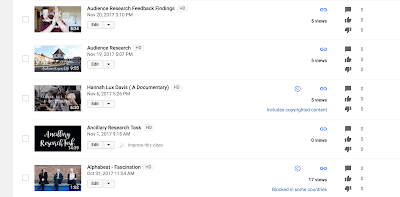 |
| YOUTUBE CREATOR STUDIO |
I also used YouTube to search for inspiration from different artists and music video directors, such as the video I created for Hannah Lux Davis. I have also used YouTube to upload all my videos I have ever created and posted, on my own YouTube account meaning I can embed them in blogger. I also used youtube to search into tutorials to learn how to get the most from premiere pro with skills I could learn via the internet. I have used the google search engine to search for information for the research aspect of both of my projects AS and A2. I used Google to search for all my artist information, on Wikipedia, information about Hannah Lux Davis, I did this because it is a much more powerful search tool than myself in a library, I would never find this information without a powerful search engine.
 |
| GOOGLE SEARCH ENGINE |
I used blogger the whole way through AS BLOG POST and A2 BLOG POST Media Studies coursework, as you can see the work I have produced using blogger has improved other the years I have used it. I have been writing more this year and explaining my points more thoroughly. We used this google function to document the whole process of researching into different artists, this meant all my work was in one place, easily accessible at any time meaning I could do work on the bus on my way to different video shoots, to stay up to date on my blog posts since I was working on my own. We could look back on old posts to make sure we weren’t forgetting ideas we had already featured. I used my Canon 60D camera, SD card and Adobe Premiere pro, to edit my audience research videos, this means I have first-hand information I can go back and look at.
 |
| MINDMAP OF SOME TECHNOLOGIES USED DURING THE COURSEWORK PROJECT |
CONSTRUCTION
In the construction of my final video, I used several pieces of technology, I used my Canon60D.
 |
| CANON 60D IN USE |
The whole way through AS and A2, When I created my AS coursework I filmed in January and I received my camera for Christmas whether as when I filmed my A2 coursework I have had another year to experiment with my camera and create these other outcomes, this means I have had more experience with the control over my camera, the different settings such as the manual focus. I loved using this camera since I am so used to using the camera by now. I used a steadicam also, as seen in the image to the left, this allowed me to reduce the movement in the footage to reduce shaky camera movement. I also used a 32GB SD card, as I wanted to have enough storage to film lots for this project, I filled this card several times so to not lose any footage I probably should have invested in a larger SD card. I also used a 1TB Hard drive the whole way through AS and A2 to keep everything in the same place meaning whenever I wanted to edit I just needed my hardrive and laptop and I had everything in the same folder.
To edit the actual videos I used adobe premiere pro, this is because it is my favourite editing software, I have it downloaded on my laptop through a student account which means it is the easiest for me to use. I don’t have to pay extra for it and also meant I could edit on school systems and my laptop in case my laptop died rather than tying myself to an Apple Based product. It is also the most common used in industry standard editing, which meant learning all the aspects of the program put me in good stead for my course at university.
Since I already have the Adobe student package, I have Photoshop downloaded on my laptop too. I used photoshop for several things during my coursework. I used photoshop through premiere pro to create the titles for my videos, for research videos and for my final piece, this gave me greater control over my titles. I also used it to Create my ancillary tasks as I am fully proficient in photoshop, this allowed me to create things for it however I wanted to .
To edit the actual videos I used adobe premiere pro, this is because it is my favourite editing software, I have it downloaded on my laptop through a student account which means it is the easiest for me to use. I don’t have to pay extra for it and also meant I could edit on school systems and my laptop in case my laptop died rather than tying myself to an Apple Based product. It is also the most common used in industry standard editing, which meant learning all the aspects of the program put me in good stead for my course at university.
Since I already have the Adobe student package, I have Photoshop downloaded on my laptop too. I used photoshop for several things during my coursework. I used photoshop through premiere pro to create the titles for my videos, for research videos and for my final piece, this gave me greater control over my titles. I also used it to Create my ancillary tasks as I am fully proficient in photoshop, this allowed me to create things for it however I wanted to .
PLANNING
In my planning of this coursework project. I mainly used blogger, to write up each of my plans, I also used to google to research different locations as you can see through AS and A2, I have improved the amount I write and research into my locations, technology etc, before I start to construct.
This made the planning easy as I could use my phone to take pictures of locations and upload them whilst I was there on location scouting. I have also used YouTube to link music video examples for the planning aspect to link parts of my video to the inspiration videos I found on YouTube in my planning. I also used my Canon 60D, SD card and Premiere pro to create my planning videos, filming reviews etc.
EVALUATION
For my evaluation, I used blogger to write out question 4, this question. I then used my CANON 60D camera to film have my interview and director’s commentary based evaluation questions, since I have had more experience with the control over my camera. I was able to set up the camera using a tripod and film my interviews. I then used the 32GB SD card to film this too, so I could keep all my evaluation on the same SD Card. I then premiere pro to edit my videos, I then used YouTube to upload my videos. This made it easy to embed into blogger. All the technology I used during my coursework made the process so much easier as they all linked together and made my project run smoothly. The only think I would have changed would be getting a larger SD card as I nearly lost my footage so many times and had the issue where my card would fill its storage too quickly.



Comments
Post a Comment